The new Online Software upgrade has some fantastic new features to improve the ease of your ordering experience and the quality of your personalised products.
The new Online Software upgrade has some fantastic new features to improve the ease of your ordering experience and the quality of your personalised products.
Highlights on the new Online Software release are:
Create Shared Projects - All Product Categories
All of your Saved Projects can be shared via email and viewed online by others. This is an easy way to share your work online with clients or colleagues and gain final approval before submitting orders for production.
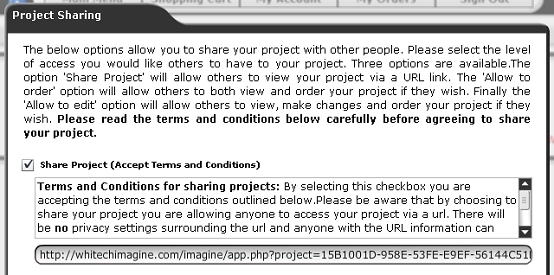
Online Software - example of Project Sharing option
On the website, read more about Creating a Shared Project or login with your Members details to Play creating a shared project video.
Calendars - Flip Style
You have the choice to start the week on either Sunday or Monday, and import public holidays based on your country and state. You can also save your special Private Events so that birthdays and special occasions are automatically included in your calendar design for next year.
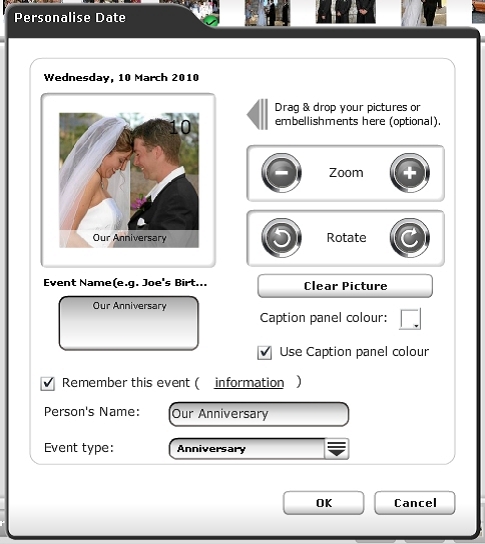
Online Software - Personalise dates and save Private Events for next year
On the website, read more about Creating a Calendar or login with your Members details to Play creating a calendar video.
Increased Image Upload Resolution
The maximum image upload resolution has increased to 4000x4000 pixels. When uploading images always select the “Large Image Upload” setting to get the best quality production output across the full range of products.
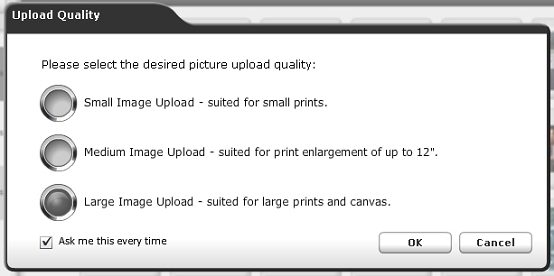
Online Software - Image Upload Quality selection
On the website, read more about Uploading Images or Play uploading images video.
Checking your Order Status
At the Main Menu, select the My Orders button and check the Status column to see if your order has been Shipped. Delivery time will vary depending on your location and Australia Post normal delivery times.
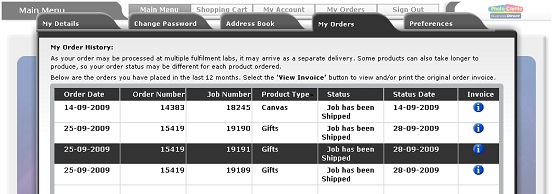
Online Software - My Orders button displays order status
Image Preview - All Product Categories
The new image preview function enlarges all thumbnail images, embellishments, borders, and backgrounds etc when scrolled over to make image selection a lot easier.
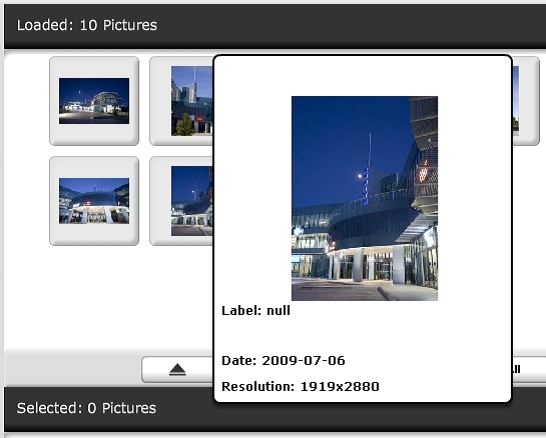
Online Software - Image Preview function enlarges all thumbnail images
The Online Software is the only platform for submitting your order via your Member account. To improve your understanding, we recommend logging in with your Member details to Launch Software and experiment with the creation process using your images.
For more information about specific product creation, go to the “FAQ & Video” tab on the website and select your desired topic.
























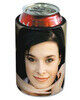
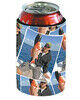










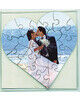















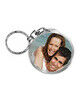

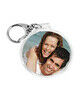











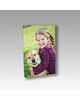
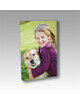
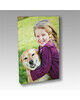
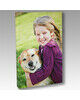



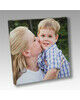




.jpg)
.jpg)

.jpg)
.jpg)
.jpg)
.jpg)
.jpg)
.jpg)
.jpg)
.jpg)
.jpg)



.jpg)
.jpg)



.jpg)
.jpg)
.jpg)
















