We strongly recommend playing this Video Tutorial to gain insight and helpful tips about Creating an Account and Logging On.
Q: Why do I need to submit my details to create an account?
A: Photo Create Business Direct is not a retail service offered to the general public. It is an online wholesale service available for any Australian or New Zealand business or community organisation to join for free and become a Member. You must submit your details within the Join Now area to become a Member.
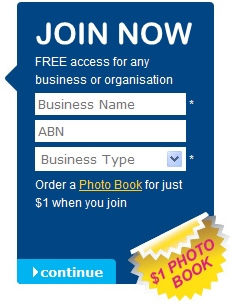
Q: Why do I need to submit an ABN (Australian Business Number)?
A: Photo Create Business Direct service is only available for any registered Australian or New Zealand business or community organisation. For businesses, your ABN is used to verify your details and process your application. For community groups, your other details are used to verify your details and process your application.
Q: How long will it take to process my account application?
A: All account applications are thoroughly checked for authenticity and notified of their Member account password details within 2 working days. Access to the Member Only area of the website allows you to launch the Online Software to start ordering any product from the entire product range at volume discount wholesale prices.
Q: Why do I need to Login as a Member to use your services?
A: You need to Login as a Member to launch the Online Software and start ordering any personalised product from the entire product range. Members are also able to view volume discount wholesale pricing on every product and have access to the full suite of helpful video tutorials.
Q: I have a password but cannot seem to log in?
A: Contact our Online Support team for further assistance This email address is being protected from spambots. You need JavaScript enabled to view it.
Q: I cannot see the Launch Software button?
A: You must join as a member, and Login with your password before the Online Software launch button (below) will appear.
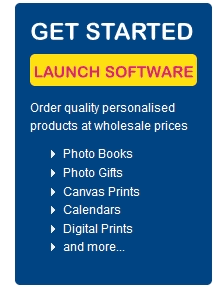
























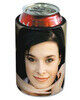
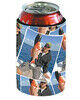










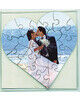















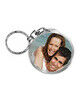

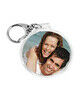











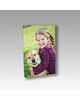
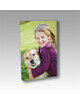
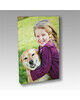
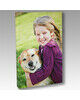



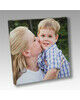




.jpg)
.jpg)

.jpg)
.jpg)
.jpg)
.jpg)
.jpg)
.jpg)
.jpg)
.jpg)
.jpg)



.jpg)
.jpg)



.jpg)
.jpg)
.jpg)
















