We recommend for all Members to play this Video Tutorial to gain insight and helpful tips about How to create a Greeting Card using pre-formatted images.
-
Where do I start to create a Greeting Card using pre-formatted images?
-
Where can I find the Volume Discount pricing for each product?
Q: Where do I start to create a Greeting Card using pre-formatted images?
A: Within this website, go to Products, select Cards & Stationery, and locate the Image Dimensions within the Product Specifications for each product.
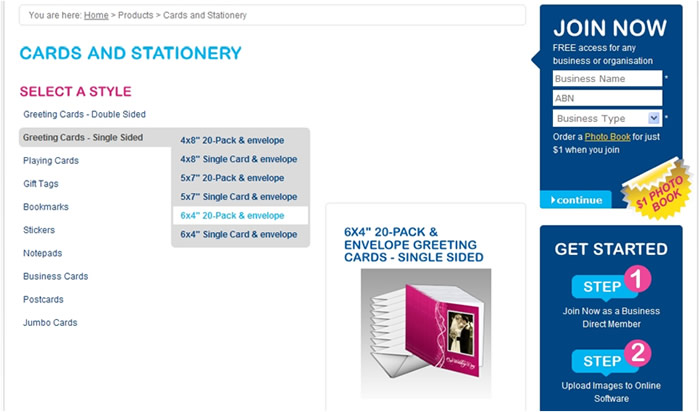
Website - Shows search for 6x4" Single-Sided Greeting Cards (20-Pack)
Q: How do I use the Image Dimensions?
A: The Image Dimensions give you the Front Side or Full Wrap image size for your chosen style of Greeting Card. You can create pre-formatted original images in your specialist graphics program before uploading to the Online Software for insertion into your Greeting Card.
For Full Wrap images to fit correctly within the Online Software, it is important to design your Greeting Card image with the "Front" side placed on the Right Hand Side.
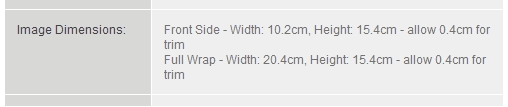
Website - Shows Image Dimensions for 6x4" Single-Sided Greeting Cards
Q: Image Dimensions - What do you mean by allow for "trim"?
A: All Greeting Cards are trimmed during production to ensure that full bleed external edges are produced. You must allow 0.4cm for trim around the card edges. This means do not include any meaningful graphic elements like a person's face, or important text, within a 0.4cm imaginary edge-border around the Card edges.
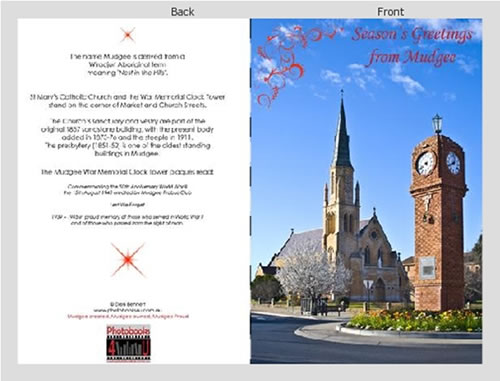
Online Software - Shows 6x4" Full Wrap pre-formatted image
(Image courtesy Ellen Bennett @ Photobooks4u)
Q: What image resolution should I use to get the best results?
A: When using a specialist graphics program, save your JPEG images at 300 DPI before uploading. If using camera images, upload only high-resolution images for best results.
Q: What styles of Greeting Cards are available?
A: Within this website there are Product Specification pages for every available product. To find the styles of Greeting Cards available, complete a Product Search - go to Products and select Greeting Cards. Then browse the Select a Style menu to determine the style of Greeting Card that you wish to create.
Q: Where can I find the Volume Discount pricing for each product?
A: Within this website Members have access to the Volume Discount pricing structure that applies to every product in the range. The Volume Discount pricing information for each product can be viewed by opening the Product Specifications page for each product.
Q: What are the Minimum or Maximum order quantities?
A: There are no minimum or maximum order quantities. You can order any quantity of any product to suit your needs. The delivery charge for unlimited quantities of Cards within the same order is a flat fee of $8.25.
Q: How long does it take receive an order?
A: After your order submitted for production, allow 2 to 3 working days for production (subject to workload) then transit time to your address. Transit time will vary depending on Australia Post normal delivery times as quoted below:
| State | Working Days In Transit |
| QLD | City 3 days, Regional 4 days |
| NSW | City 2 days, Regional 2 days |
| VIC | City 3 days, Regional 4 days |
| SA | City 4 days, Regional 5 days |
| WA | City 5 days, Regional 6 days |
| NT | City 6 days, Regional 7 days |
| TAS | City 5 days, Regional 6 days. |
























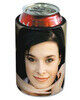
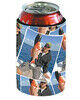










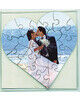















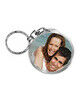

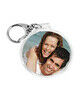











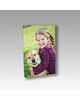
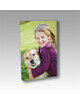
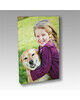
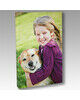



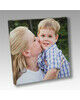




.jpg)
.jpg)

.jpg)
.jpg)
.jpg)
.jpg)
.jpg)
.jpg)
.jpg)
.jpg)
.jpg)



.jpg)
.jpg)



.jpg)
.jpg)
.jpg)
















