We strongly recommend playing this Video Tutorial to gain insight and helpful tips about Uploading Images to the Online Software.
-
How do I upload images from my computer to the Online Software?
-
Can I supply you with a CD or DVD of my images to submit an order?
-
Within the Online Software, what Upload Quality should I use?
Q: How do I upload images from my computer to the Online Software?
A: Using your Member details, Login to the member area of the website and launch the Online Software. At the Main Menu (below) you are ready to upload your images by clicking My Photos and following the online instructions.

Online Software - At Main Menu, select Photo Gifts
Q: What type of image format do I use?
A: You can only upload JPEG or PNG format images to the Online Software.
Q: What type of Internet connection do I need?
A: The Online Software will only operate with broadband Internet connection at a minimum of 512k/128k.
Q: Can I upload images from my other online accounts?
A: Yes. Within the Online Software you can upload images from Facebook, Flickr, and Myspace accounts. Or you can search and upload any images from the Public Gallery.
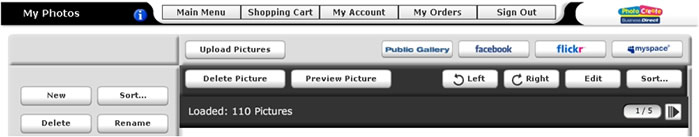
Online Software - At Main Menu, select My Photos to upload images
Q: Can I supply you with a CD or DVD of my images to submit an order?
A: No. The only platform for submitting your order is via your Member account using the Online Software.
Q: What image resolution should I use to get the best results?
A: When using a specialist graphics program, save your images at 300 DPI and convert to high-resolution JPEG format ready for uploading to the Online Software. If using camera images, upload only high-resolution images for best results.
Q: Within the Online Software, what Uploader and Upload Quality should I use?
A: For best results, we recommend you select the "Aurigma Uploader" and choose the "Large Image Upload" setting to get the best quality production output across the full range of products.
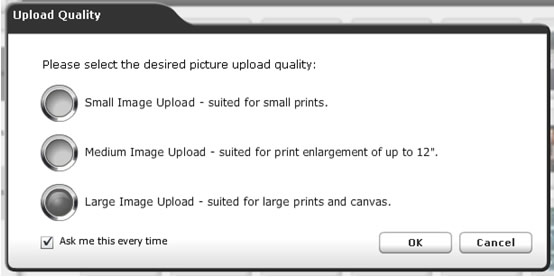
Online Software - Select "Aurigma Uploader" and choose "Large Upload Image" for best quality results
Q: How long will it take to upload my images?
A: The time taken to upload your images will depend upon your Internet connection, image file size, and quantity of images.
Q: Is there any size limit within my Online Software account?
A: No. You can upload an unlimited amount of images into your Online Software account.
























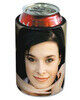
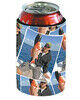










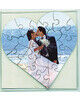















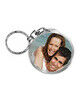

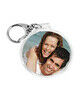











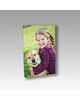
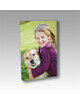
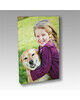
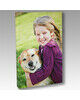



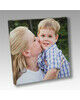




.jpg)
.jpg)

.jpg)
.jpg)
.jpg)
.jpg)
.jpg)
.jpg)
.jpg)
.jpg)
.jpg)



.jpg)
.jpg)



.jpg)
.jpg)
.jpg)
















